As the digital economy continues to expand, more businesses are looking for unique ways to stand out in the crowded online marketplace. One of the most powerful ways to do this is by investing in a custom eCommerce solution. Unlike cookie-cutter platforms, a custom eCommerce site allows for complete flexibility, control, and personalization, helping your business thrive in a competitive digital landscape.
In this blog, we’ll explore what custom eCommerce means, its benefits, how to build one, and why it might be the perfect solution for your business.
I. What is Custom eCommerce?
Custom eCommerce refers to the creation of a fully personalized online store built from scratch or heavily customized to suit the specific needs of a business. Unlike off-the-shelf platforms like Shopify, WooCommerce, or BigCommerce, which offer pre-made templates and limited customization options, a custom eCommerce solution allows for complete control over the design, functionality, user experience, and integration capabilities.
This means everything from the design, functionality, user interface, and integrations is created specifically for your brand. Whether you need unique features, personalized customer experiences, or specialized integrations, a custom eCommerce site provides the flexibility to implement them.
II. Why Choose a Custom eCommerce Solution?
There are several reasons why businesses opt for a custom-built eCommerce platform over a standard one:
a. Full Control Over Design
With a custom eCommerce website, you have full control over every design element. You can create a unique look that fully aligns with your brand identity, allowing you to stand out from competitors and offer a personalized experience to your customers.
b. Tailored Functionality
Custom eCommerce sites allow you to include specific features or tools that may not be available on traditional platforms. For example, you could implement:
- Custom product configurators: Let customers personalize products before purchasing.
- Advanced search and filtering: Improve customer experience with tailored filtering options.
- Dynamic pricing models: Offer special pricing to specific customer segments.
c. Scalability for Growing Businesses
A custom solution is designed to grow alongside your business. Unlike pre-built platforms that may have limitations, a custom eCommerce system can be adapted, extended, and scaled to support more products, services, or regions as your company expands.
d. Improved SEO and Performance
Because a custom eCommerce platform is built from scratch, developers can optimize the site for performance, speed, and SEO. This results in:
- Faster page load times (essential for reducing bounce rates).
- Clean, SEO-friendly code that helps boost your search engine rankings.
- Custom URL structures and optimized metadata to improve your site’s visibility.
e. Security and Compliance
Custom eCommerce solutions are typically more secure. Developers can include specific security measures such as encryption, two-factor authentication, and custom firewalls. In addition, compliance with legal regulations (like GDPR or PCI-DSS) is easier to implement in a custom setup.
III. Steps to Build a Custom eCommerce Website
Creating a custom eCommerce site may seem complex, but with the right plan and team, it can be done efficiently. Here’s a step-by-step guide to help you get started:
Step 1: Identify Business Needs
Before anything else, define your business goals. Are you a B2B company needing custom pricing features? Are you in fashion and require visually stunning product pages? List out the specific requirements and features your custom eCommerce site will need.
Step 2: Choose the Right Platform
Your eCommerce platform will be the foundation of your online store.There are various options depending on your technical expertise, scalability needs, and customization preferences.
1. Shopify:
A popular, user -friendly platform with numerous themes and plugins for easy customization. Ideal for small to medium-sized businesses.
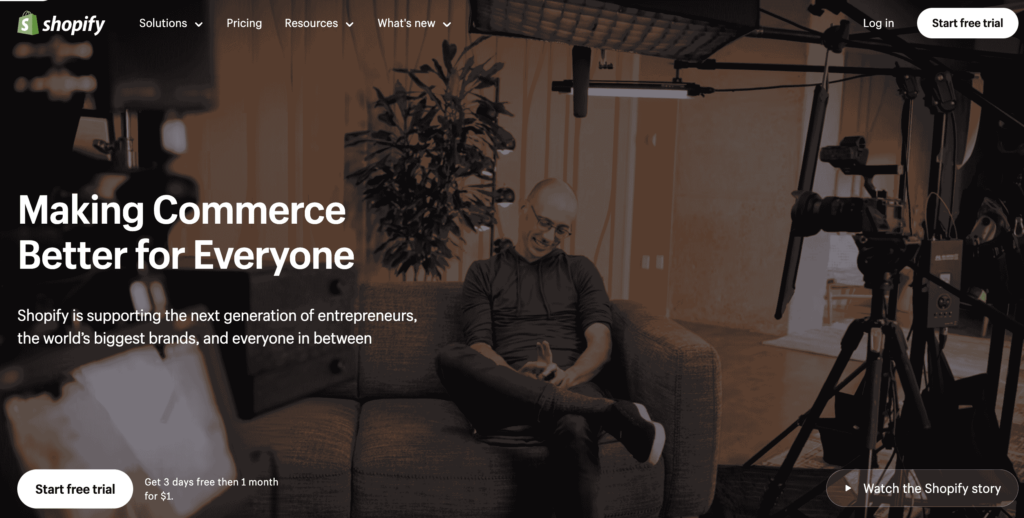
2. WooCommerce (WordPress):
Great for those already familiar with WordPress. It’s highly customizable, especially for content-driven websites.
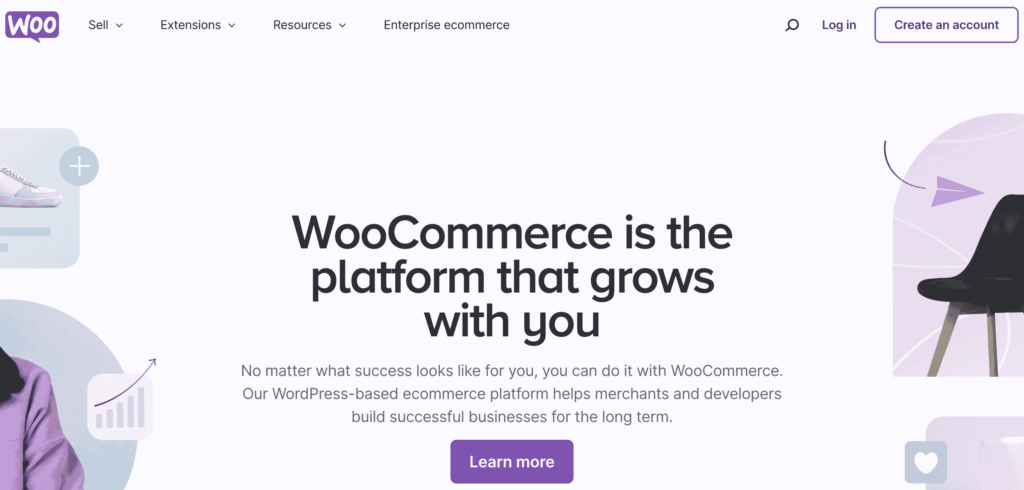
3. Magento:
Best for large businesses that need extensive customization. It offers scalability and flexibility but requires technical expertise

4. Custom-Coded (HTML, CSS, JS, PHP):
For full control, you can build your website from scratch using web development languages. This requires technical expertise but allows for maximum customization.
Step 3: Select the Technology Stack
The technology you use will depend on your business’s needs:
- Front-End: Use frameworks like React, Angular, or Vue.js to create interactive and responsive user interfaces.
- Back-End: For the server side, consider robust platforms like Node.js, Django, or Ruby on Rails.
- Database: Use scalable database systems like PostgreSQL or MongoDB for reliable data management.
Step 4: Design a User-Friendly Experience
Your custom eCommerce design should prioritize:
- Mobile responsiveness: Ensure your site is optimized for both desktop and mobile.
- Easy navigation: Make it simple for users to browse products, add items to carts, and checkout with minimal friction.
- Visual appeal: Use high-quality images, video content, and interactive elements to enhance the shopping experience.
Step 5: Develop and Test
Now comes the development stage, where your designs are transformed into a functioning website. There are two key aspects:
a. Front-End Development
This is where the design comes to life. The front-end development focuses on the parts of the website that users interact with. Key tasks include:
- Writing code in HTML, CSS, and JavaScript to create responsive, mobile-friendly layouts.
- Ensuring fast page load times by optimizing images, code, and other assets.
- Making the site interactive with features like sliders, dropdown menus, and dynamic product displays.
b. Back-End Development
The back-end is responsible for all the server-side logic, databases, and integrations that power the front end. The tasks in this phase include:
- Setting up databases to store product and customer information.
- Implementing custom functionality like advanced filtering, recommendations, or subscription models.
- Integrating third-party services, such as payment gateways, shipping solutions, or CRM systems.
Step 6: Launch and Optimize
After the site is launched, continuously monitor its performance. Use analytics tools like Google Analytics or Hotjar to gain insights into user behavior, improve conversion rates, and optimize the shopping experience.
IV. Is a Custom eCommerce Solution Right for Your Business?
A custom eCommerce solution might be the perfect fit if:
- You need advanced or unique features that aren’t supported by standard platforms.
- You want complete control over your website’s design, user experience, and back-end functionality.
- Your business is growing, and you need a site that scales with you.
- Security and compliance are key concerns for your industry.
- You want a completely optimized site for SEO, performance, and mobile experience.
However, it’s important to note that building a custom site requires time, resources, and expertise. If your business is just starting out or has a limited budget, using a platform like Shopify or BigCommerce might be a more practical option for the short term.
V. Custom eCommerce Development Costs
5.1. Initial Build Cost
The initial build of a custom eCommerce website includes the core steps of design, development and deployment. This is the stage where your site’s infrastructure, user interface, and core functionality are established. The cost of this phase will depend largely on the features you require and the complexity of your website.
- Design and UX: Custom layouts, branding, and user experience design tailored specifically to your business can cost anywhere from $5,000 to $30,000, depending on the level of detail and customization.
- Development: Building the functionality of the site, including product pages, shopping carts, payment gateways, and any custom features. Development costs can range from $10,000 to $60,000 for most small to medium-sized businesses, though more advance features like personalized product recommendations, custom checkout flows, or subscription models will increase the cost.
- Deployment: This includes the final steps of launching your site and your site and ensuring everything is running smoothly, typically ranging from $1,000 to $5,000.
Overall, depending on your needs, the initial build cost can range from low five figures (around $20,000 to $50,000) to well over $100,000 for larger or more complex custom eCommerce websites. Additionally, if you need custom software development for specific functions, that will also add to the budget.
5.2. Ongoing Maintenance Expenses
Once your site is live, it requires continuous updates, optimizations, and maintenance to keep it running efficiently. A custom eCommerce website is never “finished” and needs ongoing attention in several areas:
- Security Updates: Ensuring your site is protected from threats and is compliant with legal requirements (like GDPR or PCI-DSS).
- Content Management: Regular updates to product pages, blogs, and other content to keep your site fresh and relevant.
- Search Engine Optimization (SEO): Ensuring your site stays competitive in search rankings by continuously optimizing for keywords, improving site speed, and keeping up with Google’s algorithm changes.
- Software Licenses: If your site uses third-party software, plugins, or custom-built features, you’ll need to pay for licensing fees or renewals.
For smaller eCommerce sites, ongoing maintenance expenses may cost around $6,000 per year, while larger, more complex sites could reach mid-five figures ($50,000+). These costs will vary based on the size of the site, the frequency of updates, and the level of ongoing support required.
5.3. Hosting Fees
The choice of hosting platform can significantly impact your expenses. Hosting fees are based on the size of your site, traffic volume, and whether you opt for a SaaS platform (Software-as-a-Service) or a self-hosted solution.
- SaaS Hosting: Platforms like Shopify or BigCommerce provide hosting as part of their service, usually for a monthly fee that ranges from $30 to $300 depending on the plan.
- Self-Hosted: For more control and customization, you may opt to self-host your site on servers like AWS, Google Cloud, or dedicated hosting providers. This can range from $50 to $250 per month for most businesses, though enterprise-level hosting can cost significantly more (as high as thousands of dollars per month for large-scale platforms).
Enterprise businesses with extensive needs, such as Amazon, will have much higher hosting costs, especially with the need for data redundancy, high uptime, and fast load times.
5.4. Investment in Integrations
To enhance functionality and improve efficiency, you may want to invest in third-party integrations. This is especially true as your eCommerce business grows and requires advanced features such as:
- Customer Relationship Management (CRM): Tools to manage customer interactions and streamline communication.
- Enterprise Resource Planning (ERP): Systems to manage everything from inventory to finances.
- Payment Gateways: Secure, reliable payment processing solutions.
- Customer Support: Integration with helpdesk systems or live chat functionality.
- Omnichannel Selling: Seamlessly integrating sales across various platforms, including marketplaces like Amazon, social media platforms, and physical stores.
Adding these integrations will require upfront development costs and ongoing fees, with APIs and third-party tools often charging monthly fees ranging from $50 to $1,000 depending on the provider and the level of service.
5.5. Mobile Integration and Apps
In today’s digital landscape, your eCommerce site must also provide a great mobile experience. Building a mobile-friendly site or a dedicated mobile app that mirrors the desktop version’s quality can add additional costs to your project. These costs include:
- Responsive Design: Ensuring your custom site is mobile-responsive from the start is essential, but also may add $2,000 to $10,000 to your initial build cost.
- Mobile App Development: If you opt for a dedicated mobile app, expect to pay $20,000 to $100,000+, depending on the complexity and whether it’s developed for both iOS and Android.
Like other systems, mobile apps come with monthly expenses for maintenance, updates, and hosting in app stores.
Conclusion
Building a custom eCommerce website offers countless advantages, from full design control and advanced features to scalability and enhanced security. It’s the ideal solution for businesses looking to differentiate themselves in a highly competitive market. While the process may require more effort and investment, the long-term benefits can far outweigh the initial costs.
If you’re ready to take your online store to the next level and create a shopping experience tailored to your brand’s needs, consider building a custom eCommerce solution today!
By following these steps, your business can create a unique, scalable, and successful custom eCommerce platform that stand


