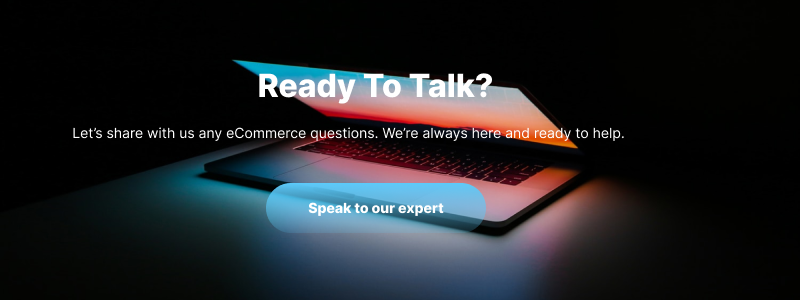Table of Contents
ToggleNowadays, the BigCommerce platform is the best for large, fast-moving inventories. Many private businesses believe in using BigCommerce to build and develop their business. This will be a potential and most useful platform for your business.
1. What is BigCommerce?
BigCommerce is the most trusted provider of B2C and B2B commerce solutions. BigCommerce platform is ushering in a new era of eCommerce. with BigCommerce, you can explore infinite possibilities for development, innovation, and growth.
BigCommerce’s attractive design tools allow you to create creative and appealing store experiences while controlling operational complexity using this secure and simple-to-use eCommerce platform. Furthermore, BigCommerce assists in outperforming the competition by providing fast commerce experiences that keep customers returning.
2. Why Choose Bigcommerce?
Easy Start-off and Usage
One of the most significant benefits of the BigCommerce platform is the ease with which it can be onboarded and configured. You can be a beginner or an expert in eCommerce and technical fields, and this platform is a good option in either case. You can easily create a beautiful, modern online store, and BigCommerce does not take care of everything.
Best At Design
You can make a lovely design for your BigCommerce store. You can select from pre-made themes or make your own. If you are a beginner, we are pleased to inform you that no coding skills are required because the Page Builder Visual Editor allows you to edit your pages with a drag-and-drop solution. The themes can also be fully customized using the built-in HTML, CSS, and Javascript. Any BigCommerce theme can be used to create a mobile-responsive website.
Reasonable Pricing
One of the most significant benefits of the BigCommerce platform is that it is a low-cost solution for online merchants of all sizes. It offers an all-in-one solution, so when you consider its monthly subscription fee, you may also consider the service’s reasonable pricing. Although it is unlikely to be the cheapest service on the market, you should consider giving it a shot.
Sell Everywhere
One of the benefits of the BigCommerce platform is the ability to connect with buyers through various channels. Gain access to cross-channel commerce. You can attract more buyers by making and using Facebook posts, Instagram reels, and Pinterest infographics, as well as integrating with top marketplaces like Amazon, Google Shopping, and eBay.
If you have a physical store, native POS systems such as Springboard Retail and others can automatically keep your product inventory up to date. Another advantage of BigCommerce is the ease with which you can switch between storefronts using a single login.
All International
If you sign up for the BigCommerce platform, you can take your store all the way around the world. Merchants can accept payments in over 100 currencies and provide local payment methods through the payment gateway of their choice. Aside from the multi-currency option, we can also discuss multi-language availability. You can accomplish this by utilizing third-party translation applications and APIs.
Smart Solutions
Smart solutions are one of the most trendy features among merchants. The expression is broad and includes smart operations and smart scaling, among other things. You can create a scalable product catalog and manage it through your control panel, or you can use the Catalog API to connect to an external system.
BigCommerce has a number of partners who can assist you with any aspect of your shipping and fulfillment needs. You can also use the built-in Avalara Avatax to automate sales taxes, but you can also use BigCommerce’s custom tax tables.
Maximum Security
Another significant advantage of the BigCommerce platform is the availability of Robust Security when using their service. With a BigCommerce online store, you and your customers can feel secure. The platform has been certified as secure. It is dependable and provides world-class uptime and performance because it is built on a high-availability infrastructure. You also don’t have to be concerned about backup and restoration because they offer excellent solutions.
24/7 Customer Support
The team provides excellent technical support to their clients around the clock. BigCommerce’s support team is full of experts who can help you gain a thorough understanding of your business and ensure that you are covered in all situations. You do not have to face any problems that may arise in the future on your own. The support team will walk you through the entire process so you can reap the benefits of BigCommerce.
3. Core Feature of BigCommerce platform
Let’s Check Out The Core BigCommerce features:
Website Customization
BigCommerce is a highly customizable platform that includes pre-built responsive templates to help you create an eCommerce store quickly and easily. It also allows developers to customize shopping cart templates for greater control.
Besides, BigCommerce offers free Akamai Image Manager in its themes. This allows you to optimize each image for browsers and devices to ensure website performance.
SEO & Analytics Optimization
BigCommerce platform includes SEO features that help businesses enhance their organic exposure. Its analytics dashboard offers customer insights as well as page visibility and product-level performance.
These SEO features are as follows:
- Optimized URLs — Create SEO-friendly URLs for your product, category, and other pages automatically.
- Unique URLs — Make certain that each of your pages has its own URL.
- Microdata — Incorporate microdata, also known as “rich snippets,” into your product pages to enrich search result listings with information such as ratings, pricing, brand, stock levels, and more.
- URL Rewrites and 301 Redirects — Feel free to rename a product at any time. The auto-populated URL for that page will be updated to reflect the new name. Furthermore, the old URL will begin redirecting to the new one.
Payment & Inventory Management
BigCommerce includes plenty of third-party payment options. They accept payments from major providers, including PayPal, Stripe, Apple Pay, Pay with Amazon, and more. This feature enables businesses to choose the best service for them.
BigCommerce also allows you to use other payment gateways and third-party applications to scale your business. You also easily manage inventory and orders from a single location.
Application Integrations
This eCommerce platform integrates with third-party apps and maintains a tried-and-true marketplace. A well-stocked app marketplace and an active app developer community assist businesses in developing custom elements or required features for their websites.
4. Licences and Pricing
Bigcommerce supports all businesses of all sizes to create an online store. BigCommerce has three different pricing plans:
- Standard: $29.95 per month
- Plus: $79.95 per month
- Pro: $299.95 per month
There is also a custom Enterprise plan available that includes extras such as multi-storefronts, priority support, and an extensive library of apps available for additional functionality.
5. How to set up a store with the Bigcommerce platform
There are 14 steps to set up a store with Bigcommerce:
Step 1. CREATE A BIG-COMMERCE ACCOUNT
You must first create a BigCommerce account before you can begin building your online store. After creating a BigCommerce account, you will be taken to your dashboard, where you will see a list of recommended steps to launch your online store.
Step 2. ADD USERS, IF NEEDED
After you’ve created your account, you’ll need to create an account for each collaborator with whom you’ll be sharing your store. Go to “Manage Users” to add new users. This allows you to control the installation of each user’s account and material. You will also receive notifications from each user’s account, indicating which account you should contact if there are any problems.
Step 3. CONFIGURE THE STORE SETTINGS
The Store Profile is where you enter your basic store information, such as store name, country, and contact information. Change the store name, country, and contact information by clicking on Edit Store Details.
Step 4. MAKE PRODUCT CATEGORIES
Product categories are essential because they allow visitors to easily navigate your store. As an added bonus, they assist Google in understanding the structure of your site, so adding categories may help you rank higher on Google.
Go to the control panel and select the Products tab to add new product categories. Then, select Product Categories. The product categories that are available for your demo store will be displayed. If your store’s categories are similar to those in the demo, you can simply keep them.
If you have any products that do not appear in the demo, you will need to create new categories. To make a new category, click the Create a Category button. Name, Description, Parent Category, Parent Category URL, Parent Category ID, Parent Category Category ID, Parent Category Type, and Parent Category Status are the eight fields available to you in BigCommerce.
Step 5. ADD PRODUCTS TO THE STORE
Manually adding a product to your online store is as simple as clicking “Add” on the Products navigation bar on the left side of your screen. You’ll navigate to the Add Product dashboard and click the “Add Product” button. To add a product from a category; first, select the category, then select the product, and finally press the “Add” button.
You will see a menu where you can enter different product information:
- Fundamental data (product category, type, brand, weight, price)
- Product information (text description of product features and benefits)
- Photographs and videos (You upload the multimedia files here)
- Product identifier (a unique identifier, such as a Universal Product Code (UPC) or a Global trade number, can be entered) (GTN)
- Pricing (Enter the price excluding taxes here. You can also include advanced pricing information, such as wholesale or sale prices, bulk discounts, and so on.)
You are not required to fill out all of the product information fields. Consider which one will assist you in selling your products. Try to add the same fields for similar products in the store to improve the customer experience.
Step 6. SET UP YOUR PAYMENT METHODS
To configure your payment methods in BigCommerce, go to Store Setup, then Payments. You can create the payment methods you want to use here by adding them to your store’s profile. You can also create a custom payment method if you need to create a payment method that isn’t available in BigCommerce.
If you don’t already have a payment provider or merchant account, BigCommerce has an in-built payment processor that allows you to accept payments from customers. The following are the most common payment methods for BigCommerce sites:
- Gateway systems for payments (Square, PayPal, Stripe)
- Account for merchant services (Chase Merchant Services)
- Electronic wallets (Visa Checkout, Apple Pay, Google Pay, etc.)
- Payment methods available offline (cash, in-store payment)
With so many options, each customer can select the one that best suits their needs.
Step 7. CONFIGURE YOUR SALES TAX
BigCommerce provides several sales tax options. For example, you can choose between a manual tax that you set and a pre-configured, set-and-forget option. For the pre-configured option, you will be given all of the necessary information. Manual Tax is the default tax setting, which can be changed at any time. There are a few other great options for you as well.
Step 8. CUSTOMIZE SHIPPING OPTIONS
To configure your shipping rates and methods, first, go to the Shipping screen in the admin area. You can configure what shipping rates and methods are available for your store here. BigCommerce Shipping, the industry-leading service powered by ShipHawk and Parcelcast, ships for free.
Step 9. CONFIGURE THE THEME
Themes are used by BigCommerce to control the overall design, look, and feel of your online store. Cornerstone is the default theme for your BigCommerce Store, and it provides a simple yet functional layout suitable for a wide range of online stores. While Cornerstone is the default, you can customize your store with the use of themes.
The use of themes also allows you to customize the colors and branding of your store. These themes can be accessed by going to the Theme Manager in the Store Admin section of your BigCommerce website. Themes can be downloaded by visiting the Theme Manager page and clicking the Download Theme button.
Step 10. CREATE THE STORE INFORMATION PAGE
The store information page is a page on your website that must include information regarding you, your business, your goods, and your contact information. Click on the Storefront > Web Pages section to create the store information page.
Step 11. ADD MENU
Return to your theme settings and click Customize to start customizing your theme, which includes navigation editing. Menu pages, menu links, and menu items can all be added to the header. They are made by selecting the menu item in the header and accessing the text, caption, and link.
Your newly created categories will appear in your main navigation menu. You can hide them by clicking the Visibility button and deselecting any unnecessary items.
Step 12. ADD LINKS TO SOCIAL NETWORKS
You can add up to six social media links to your online store via the social media links section. This is useful for increasing traffic to your website and promoting your brand on social media.
Return to your control panel’s Storefront option and navigate to Social Media Links to add your social media links to your store. Next, navigate to the Social Media Links page and select the social media network to which you want to add a link. Finally, click Add to Storefront.
Step 13. PREVIEW
It is critical to preview your store before it goes live. It is an opportunity for you to ensure that your online store is set up correctly and says what you want it to say.
Simply click the View Store button in the BigCommerce control panel to preview your store. You’ll be taken to a live version of your store where you can make changes and see what your customers are seeing.
Step 14. PUBLISH YOUR STORE
You’re ready to launch your store once you’ve completed the steps outlined in this article. However, before your site goes live, you must upgrade your trial to activate it. Click the Upgrade Your Trial button on your home dashboard to access this. When it’s finished, the button will change to Publish.
5. Examples of stores using the Bigcommerce platform
Laperla
A leading Italian lingerie and swimwear brand, LaPerla was founded in 1954 by talented designer Ada Masotti. Thanks to the strong blend of modernity and tradition in Italian identity, and its understanding of the female body, La Perla has affirmed its important position in the world fashion world. LaPerla used successfully Bigcommerce for their business.
- Link: https://laperla.com/
Skullcandy
Skullcandy was founded in 2003, and is headquartered in Park City, Utah, USA. As a professional brand of headphones with a strong personality, suitable for dynamic young people who are passionate about self-expression, especially sports and gamers. The brand is designed eCommerce platform by Bigcommerce and gets plenty of goals and successes.
- Link: skullcandy.com
American Leather
American Leather specializes in providing quality fabrics and leather. Besides, American Leather sells a lot of leather furniture with a variety of designs and creates comfort and smoothness to fully meet the needs of customers. Using Bigcommerce has brought many potential customers and got a professional look.
- Link: americanleather.co
Glory cycles
Glory Cycles is a multichannel merchant specializing in road racing bicycles, components and apparel. They have great application of Bigcommerce platform to develop their business in many countries and have received many sales, attracted many potential customers
- Link: Glorycycles.com
TRX
TRX specializes in good-quality printed gym equipment and supplies. To maintain as well as a strong business, TRX has built and used the Bigcommerce platform to achieve certain success.
- Link: Store.trxtraining.co.uk
6. Bavaan Offers Full BigCommerce Services
Currently, there are many Bigcommerce platform providers, among them, Bavaan is a bright spot as well as a reputable and top-quality supplier. With a professional Bigcommerce development team, many years of experience, and extremely dedicated to the profession.
- Bigcommerce website development
- Bigcommerce website audit/ custom/ upgrade/ optimization
- 24/7 Bigcommerce support and maintenance service
Established for many years with innovative thinking; believe that, Bavarian will bring great value and fully meet the needs of your business.