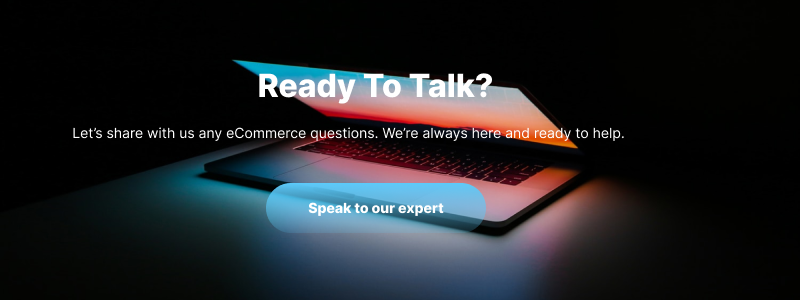Table of Contents
ToggleIn recent years, SaaS has become more and more known and widely used. If you are new to SaaS but don’t know: What is Saas? How does SaaS work? Why does your e-commerce store need SaaS? …
This article will help you answer those questions.
1. Overview of Saas
1.1. What is Saas?
SaaS stands for Software as a Service, is a service delivery model for software applications, and is known as one of the most popular forms of cloud computing. Here, vendors sell services on software, not software.
SaaS applications run on the server of the SaaS provider. The vendor is responsible for managing the security, availability, performance, and access to the application. Based on cloud computing technology, software applications will be hosted in it and made available to end consumers over the internet.
There are 2 main types of SaaS:
- Vertical SaaS: Software that meets the needs of a specific industry such as software for finance, real estate, healthcare, agriculture, etc.
- Horizontal SaaS: Products focused on a software category such as HR, marketing, sales, etc.
1.2. What is a SaaS application?
Simply understand that SaaS applications are simply online software applications rather than on-premise software. For example, Microsoft Outlook and Apple Mail are traditional applications, and Gmail is a SaaS application.
1.3. SaaS vs on-premise
Basically, the traditional on-premises software delivery model and SaaS provide users with a relatively similar experience. However, they differ in two main points:
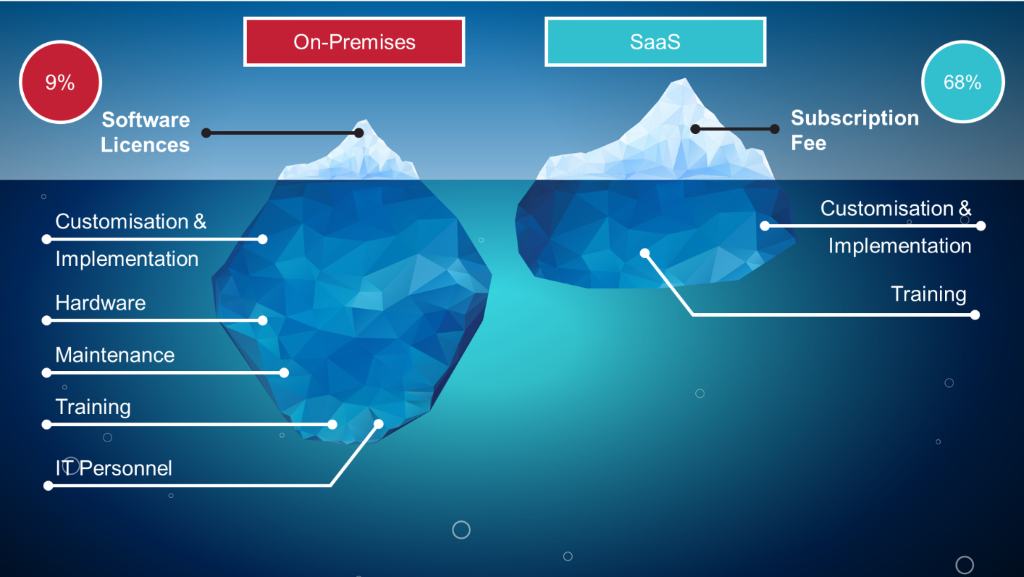
- First, SaaS does not require extensive hardware. This means reducing the cost of purchasing, supplying, or maintaining hardware.
- Second, SaaS systems are paid on a subscription model. Meanwhile, on-premise software pays for a one-time permanent, payment upfront.
1.4. SaaS vs Cloud computing
When many people try to understand what SaaS is, they often equate it with Cloud Computing. This is only partially true, as SaaS is only a subset of Cloud Computing. Cloud computing is a collection of many computing services.
Simple example: Regarding the Microsoft Office suite, If you buy and pay 1 time to store your data online, you are using cloud computing. However, when you switch to their 365 monthly billing model, where you can access the software in the cloud, or let your desktop version automatically update to the latest version, that’s SaaS.
1.5. SaaS vs IaaS vs PaaS
SaaS vs IaaS vs PaaS is the three main cloud service models, accounting for 70% of the services provided by cloud providers. Because they sound similar to each other, they are quite confusing. The three concepts above are respectively:
- IaaS: Infrastructure as a Service
- PaaS: Platform as a Service
- SaaS: Software as a Service
What all three models have in common is delivering cloud providers’ hosted data center resources to customers over the internet.
However, the difference between the above models is in the level of completeness of the product.
Software as a Service: You use the Application provided by a party, no need to install any server. When there is a problem, notify the supplier to fix it. The software is provided as a service, users will pay a monthly rental.
Example: Gmail, Dropbox, Salesforce …
Platform as a Service: PaaS provides an environment with resources available to an organization’s internal developers from OS (Windows or Linux) to Runtime (Docker, NodeJS, C#, Java). With it, developers can create their own custom apps.
Example: AWS Elastic Beanstalk, Windows Azure, Heroku
Infrastructure as a Service: IaaS providers will lease you infrastructure (infrastructure) including server, hard drive, and network. You won’t have to manage the operating system, but you’ll still have to manage your apps and data usage.
Example: Linode, Rackspace, Amazon Web Services
At this point, you’re probably wondering: Should you choose SaaS, PaaS, or IaaS for your business?
Let’s find the answer below the article!
2. How does SaaS work?
2.1. How does SaaS work?
Through the above analysis, you probably have some understanding of how SaaS works.
In essence, SaaS works through a cloud delivery model. The software vendor will host the application and related data on its own servers, databases, and network resources or from application service providers (ASPs) and on-demand computer software delivery models. SaaS users only need to pay a subscription fee to have access to the software and use it over the internet without worrying about anything else related to setup or maintenance.
The vendor provides the user with access to a single copy of the application that the provider has created specifically for the SaaS distribution. The source code of the application is the same for all customers. When new features or functions are released, they are rolled out to all users. guest data can be stored locally, in the cloud, or both locally and in the cloud Depending on the service level agreement (SLA),
Organizations can integrate SaaS applications with other software using application programming interfaces (APIs).
2.2. SaaS Architecture
To make it easier to understand the SaaS model structure, you can think of a bank. Banks provide services on a large scale. All clients use the same financial system and technology. Above all, the bank protects the privacy interests of all such customers.
So is the SaaS model. Vendors use a single instance of a SaaS application, and that application runs on a single instance and configuration for all registered customers or tenants. Although different registered customers still use the same version of the application with the same platform and infrastructure, the data from the different customers remain separate.
This is also known as multitenant architecture. Instead of having to make changes in many cases, developers do everything from managing maintenance, updates, bug fixes, and necessary changes to all customers by maintaining maintain a shared version.
The special feature of this type of architecture is that even though there are many users, it still does not affect the security, speed, and privacy of users.
3. Why should you consider moving to the SaaS Model?
3.1. Cost savings
Cost savings are perhaps the first and most obvious advantage of the SaaS model. Not having to install and run other software on the system helps users save a lot of costs, specifically:
The total cost of ownership
By being able to use hardware at a lower cost because there is no need to maintain a physical space to house servers and other hardware. The software will not be outdated like traditional software and especially does not affect work efficiency. So although many users often focus only on the ongoing fees payable to the provider. However, in general, using the SaaS model can save a lot of costs compared to using traditional software.
Initial setup cost
For the SaaS model, you only need to pay a subscription to use the software. No need to buy any new hardware or renovate the physical space to house the server.
Maintenance and repair costs
Eliminating site hardware also helps you significantly reduce maintenance needs and downtime. This also means that the cost of upgrading and repairing hardware will be significantly reduced.
Many companies are forced to hire a technical team to solve problems that occur with traditional software. For SaaS, you don’t need that. Any problems that need repair and maintenance when encountered, just report to the supplier.
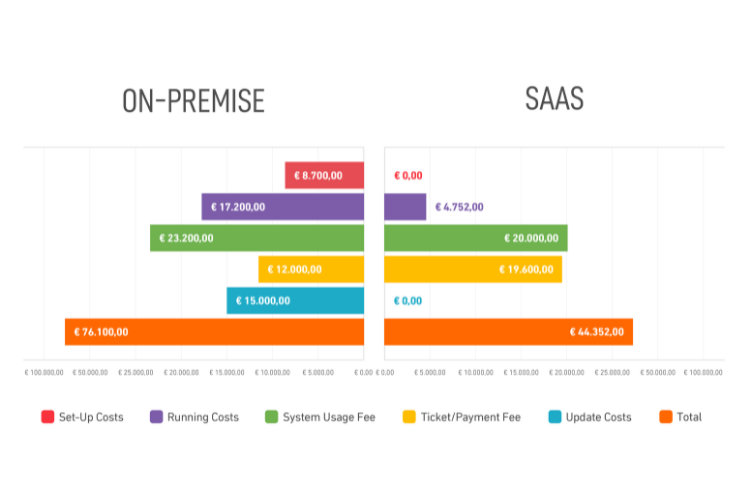
3.2. Time to launch
“Time is money”. Indeed, since each SaaS application has been installed and configured in the cloud, users only need to access it via the internet and use it. This saves a lot of time in the dissemination and deployment of the application.
Normally, it will take a business at least 6 months to install an on-premise system, this installation also entails a large system of technical staff and a support team. However, with the SaaS model, this number is only about 2 days. You also only need 1-2 employees of a SaaS provider to set up and train all employees to use the software.
In particular, you also do not have to wait for installation or solve unexpected problems with the hardware like traditional software.
3.3. Ability to extension
Switching to the SaaS model, you won’t need to worry about buying new hardware and other infrastructure when the number of users doubles, triples, or more.
You can easily get more storage space with the push of a button. For example, when new employees are added, you can simply create a new user ID and password and expand the service pack from the publisher as needed.
Besides, the publisher is also responsible for updating the application.
This not only reduces the time it takes to install applications, and manage and upgrade software. It also helps businesses to focus on many other issues.
3.4. The best software features
As mentioned above, you will not need an IT department to maintain and handle arising technical problems, and especially, do not need to develop and update that software with the latest technologies.
With a strong technical team, the publisher will provide you with all the best services.
SaaS is always updated regularly, with the latest features, and this will certainly bring many benefits to businesses.

3.5. Simple and flexible
Easy to use: A special feature, SaaS supports users to access from anywhere, any device. You can even login on to multiple devices at the same time, as long as you have a network.
Flexibility: SaaS applications are often easily customizable and can be integrated with other business applications.
Flexible payment ability: Currently, you can pay for SaaS software services in two forms:
- Freemium: With this package, you can use and experience it for free first. After the trial period ends, if you want to continue using it, make the payment and buy the package.
- Premium: This is a premium, paid software service package. It is sold based on the number of accounts and usage time.
The SaaS model offers the ability to switch or stop services at any time with no upfront costs. You can also easily increase features when you need them and cut them down when you don’t need them anymore. Therefore, although this is almost an ongoing fee, it is quite convenient for companies.
You may not know, that many companies are not willing to innovate technology, still continue to use outdated technologies. The reason is often that they will have to spend a huge expense or simply because they do not want to hit the income statement. An adequate monthly or yearly payment will make it easier for them to accept this problem.
In particular, such small payments also help the company to easily assess the effectiveness of cost use. They can easily review how much they spent and what they got back from it, thereby making a more effective plan. For example, if a customer buys too many features and doesn’t use them all during that month, they can downgrade and vice versa instead of giving up the service altogether.
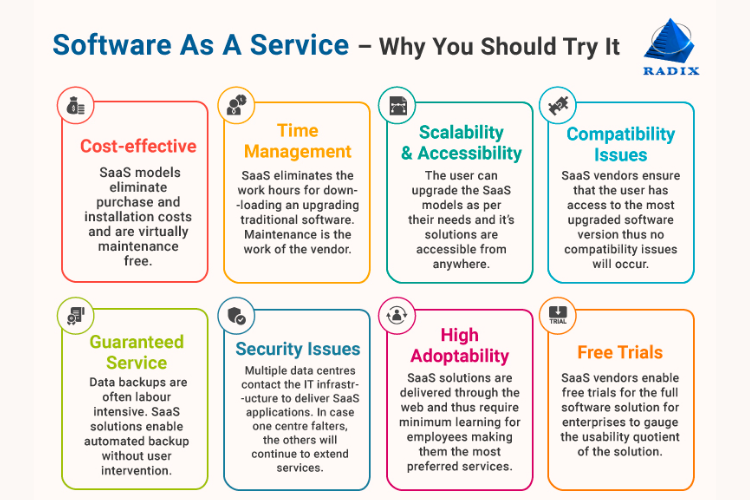
With all the above benefits, it can be seen that the SaaS Model provides customers with the most optimal technologies at the most effective cost. You can see exactly what you’re getting for your money, so you can make sensible plans and changes to grow your business.
4. Some difficulties and challenges when using the SaaS Model
Besides the above benefits, you should also consider some potential risks and challenges when choosing this model.
4.1. Problems arise out of control
Anyway, this software is also developed by an external supplier, and the occurrence of problems beyond the control of the enterprise is inevitable. For example, service interruptions, unexpected changes, …
This requires the customer to understand the supplier’s SLA and ensure that it is enforced.
4.2. The customer has no control over the versions of the software.
If the vendor releases a new version of the application, it will be rolled out to all customers on the system, whether they like it or not.
4.3. Difficulty switching suppliers.
To switch cloud service providers, customers will have to move huge amounts of data. It is worth mentioning that many vendors use proprietary technologies that make the process of transferring data between vendors can be difficult.
4.4. Security
A significant challenge for SaaS applications is security. The risks associated with SaaS are often different from those associated with traditional software. Although, the SaaS model has been quite popular and trusted by many organizations. However, there are still many organizations that still have certain reservations when it comes to security and privacy.
5. Who is the SaaS model suitable for?
With the benefits stated above, you should use the SaaS model when you are looking for the following:
- Low cost
- Save time and personnel as quickly as possible
- Make your software easier to use
- Expansion into new markets.
Therefore, suitable objects to use the SaaS model are usually:
- Small startups, wishing to run services for websites to promote marketing.
- Short-term projects, need collaborators to work remotely.
- Infrequently accessed apps
- Frequent use of web and mobile applications
However, if you fall into one of the following situations, you should consider before deciding to choose a SaaS model:
- Need prepayment: There is no denying that using SaaS will make forecasting revenue and cash flow easier. However, in the short term, using this pattern may leave some gaps in the cash flow. If you’re using upfront payments to grow or cover ongoing operating expenses, it’s a little early for you to use this model.
- Full control of data: Control over features and data is highly vendor-dependent. And customers may lose data or certain features that they are using as a core feature with modifications and upgrades to the application from the provider.
- Lack of ongoing support: Continuous customer service is also a huge pressure for SaaS providers. Depending on the provider, there will be cases where you have to wait for the problem to be resolved. And worse than finding a new distributor.
Back to the question above: Should you choose SaaS, PaaS, or IaaS?
You already know if your company is suitable for SaaS. However, what about the other 2 models?
Simple to understand
The lower you are, the more you have to manage. This will take a lot of effort and money. However, you will have more control, can freely choose the hardware, choose the operating system, …
Going higher, you will use more services provided by other parties. You will save time doing odd things like choosing a network and managing the server, but the service will take care of it all.
At higher levels, you will be more comfortable but will have less control and choice. Therefore, how to choose depends on the needs of the company, and business.
6. Popular SaaS providers
The SaaS market is quite large. It ranges from giants to small product vendors. SaaS products are also very diverse, from basic business applications such as email, sales management, financial management, and human resource management, … to enterprise products for each specific industry. such as healthcare, agriculture,…

Famous SaaS providers: Slack, Github, Google Apps, Dropbox, Adobe Creative Cloud, Salesforce, FreshBooks, Cisco WebEx, Box, Concur, GoToMeeting, …
Some famous SaaS products: HubSpot, Netflix, Slack, Mailchimp, Adobe Creative Cloud software, …
7. Conclusion
Hopefully, through the above article, you have had an overview of What is SaaS and know whether you should use SaaS or not. Although switching to SaaS will most likely require an overhaul of your business strategy.
At Bavaan, we believe: Wise choices always bring success
If you are still confused among thousands of options, do not hesitate to contact us. We will always listen and make the best choice with you.