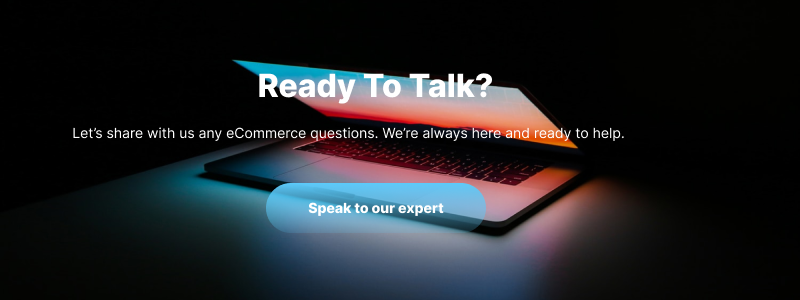WooCommerce wholesale businesses are an excellent way of selling products to the right target audiences. However, store owners and managers should not undermine the importance of the B2B WooCommerce shopping experience. They can discover new revenue streams and increase revenues by offering bulk buying options.
This blog post will discuss how wholesale businesses can create a tailored B2B WooCommerce shopping experience for wholesale customers.
Step-by-step guide for Wholesale customers to build B2B WooCommerce shopping experience
WooCommerce is the most prominent e-commerce platform, with the largest market share among its competitors. On top of the cherry, the flexibility and scalability that WooCommerce offers, many aspiring and established entrepreneurs prefer WooCommerce when launching their online wholesale stores.
To create an enticing yet tailored B2B shopping experience, here is what you must do:
Step 1: Set up Wholesale pricing
Businesses must apply competitive wholesale pricing strategies to grab the attention of current and potential B2B buyers. This allows them to make purchases in bulk, which means they can reward customers with volume-based discounts when they order in larger quantities.
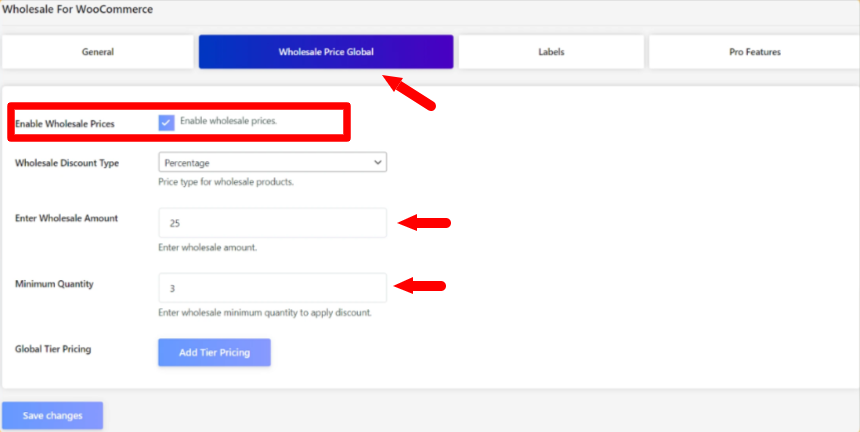
Fortunately, you can smartly enable wholesale prices on your Wholesale store using an impactful WooCommerce plugin, Wholesale for WooCommerce. As a result, you can set wholesale prices on specific products and take advantage of advanced features, such as:
- Tiered Pricing: Implement multiple pricing tiers at the category, product, or global level, which is helpful for flexible and scalable pricing tactics.
- Flexible Pricing management: Smartly manage wholesale pricing for variable and single products. This will help you entice your customers with competitive prices.
- Global, Category, and Product-Level Pricing: You can set pricing and discounts at the global, category, or individual product level, providing optimum flexibility in your pricing strategy.
- Quantity-Based Discounts: Apply maximum and minimum quantity ranges for different pricing tiers. This way, you can provide fixed and percentage-based discounts, and customers can buy in bulk.
Step 2: Create a result-oriented onboarding process
In the second step, businesses need a result-oriented onboarding process when creating an engaging B2B WooCommerce shopping experience. For this purpose, they can use a powerful WooCommerce plugin that streamlines their user registration processes.

This way, they can develop custom registration forms catering to diversified customers’ needs, such as retailers, VIPs, and B2B wholesalers. In addition, businesses can automate their lead-capturing processes by gathering only essential information.
The prospective plugin’s installation process should be user-friendly. This means businesses can easily set it up within minutes. Apart from this, the plugin must offer a few top-notch features, including:
- User role and approval management: The plugin must help businesses approve or reject requests and set user roles once they are approved. It should streamline the approval processes and allow specific user roles to send registration requests.
- Customized user registration form builder: The plugin helps you develop custom forms by utilizing various fields when gathering critical data. It should include numerous innovative options, such as signatures and file uploads.
- Automated email notifications: The plugin should Inform and keep your customers engaged through customizable email notifications. Furthermore, it allows you to send personalized messages for purposes like rejections, approvals, and more.
Creating an enticing yet powerful onboarding process can help you gain the trust of your new and current B2B customers, build long-term customer relationships, and increase sales and revenues in the future.
Step 3: Make the bulk ordering process simple
You must simplify your bulk ordering process to facilitate existing and new B2B customers. For this purpose, businesses can depend on a powerful WooCommerce plugin, Bulk Order Form for WooCommerce.
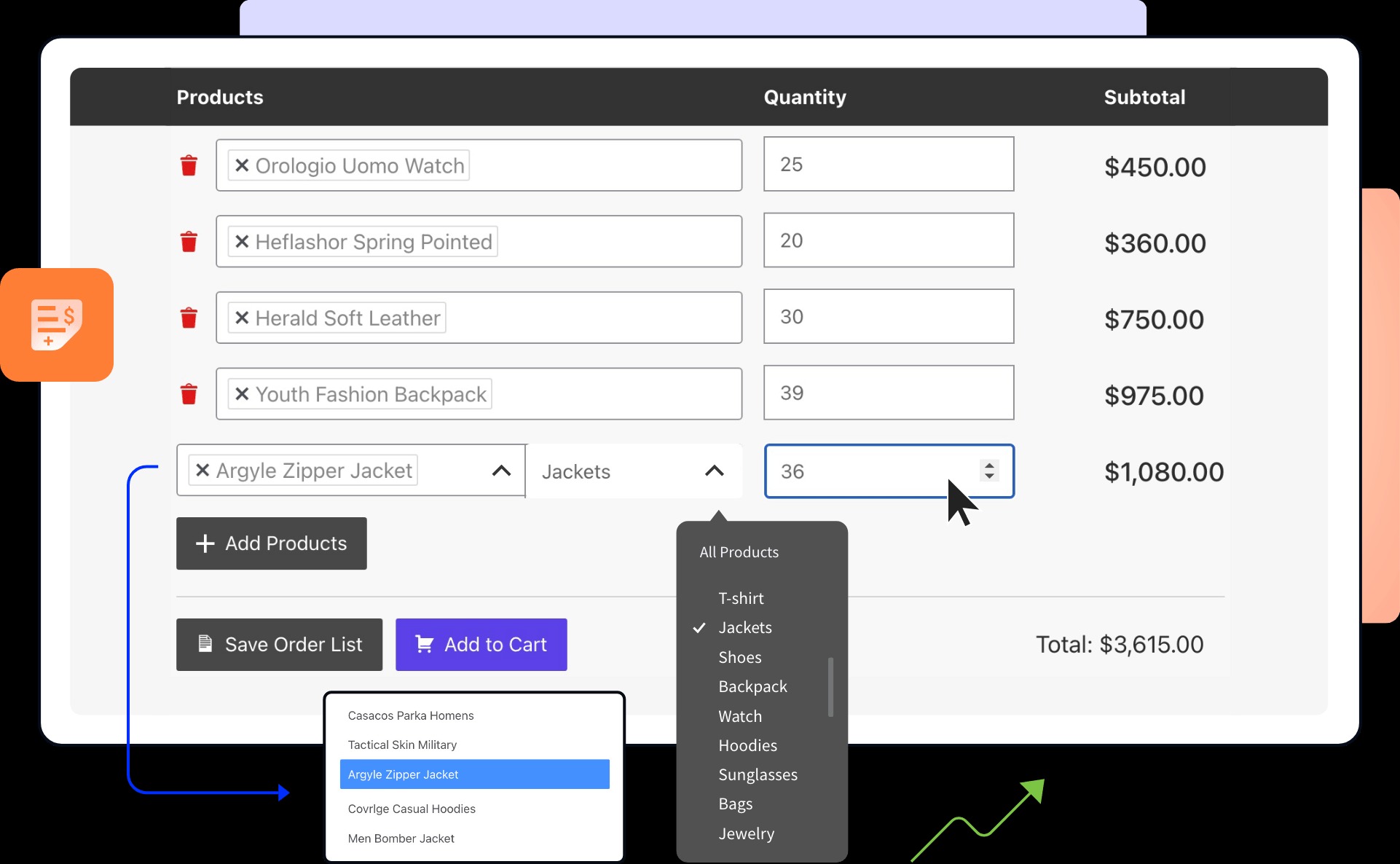
The great thing about this plugin is that it offers various incredible features, such as:
- Optimized search & filter functionality: Existing and new customers can filter and search for products, making their shopping experience smooth and productive.
- Quick order forms: You can develop quick order forms highlighting specific product categories. In addition, they can display stock statuses and optimize these forms by including columns such as categories, short descriptions, and SKUs using an attractive drag-and-drop interface.
- Customizable product tables: Smartly showcase products that fit your unique needs, ensuring your store remains aligned with your brand.
Through this plugin, businesses can enable customers to order various products simultaneously, saving time and significantly improving their shopping experience. Moreover, the single-page checkout streamlines the buying process, enhances customer satisfaction, and decreases cart abandonment.
In short, businesses must create simple, single-page bulk order forms to help current and potential B2B customers by incorporating the features described in Bulk Order Forms for WooCommerce.
Note: Bulk Order Forms for WooCommerce is compatible with Wholesale for WooCommerce.
Step 4: Delight B2B customers through easy payment terms
B2B customers prefer easy payment terms; therefore, businesses must focus on fulfilling this demand. As a result, they can create an engaging yet fruitful B2B WooCommerce experience for customers. When providing flexible payment terms, businesses should consider adding other value-added features, like multiple payment options, extended payment terms, and installment plans.
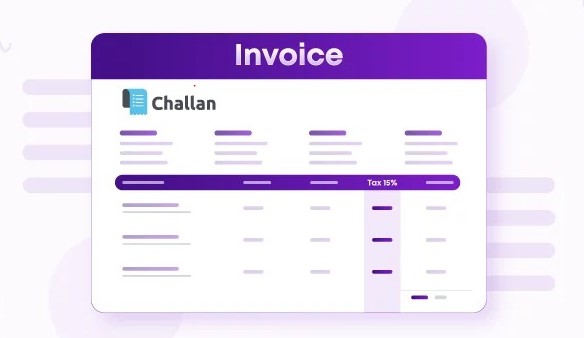
Businesses should select a WooCommerce plugin that helps them provide customers with flexible payment terms. The chosen plugin also enables businesses to create custom payment plans. Similarly, businesses can manage customer voices hassle-free and customize payment plans depending on user roles.
Step 5: Offer effective customer support
Developing relationships and trust is the near-perfect way to long-term success in the B2B sphere. Wholesale customers often have unique needs and higher expectations. Through adequate customer support, you resolve customer queries timely and win their trust, increasing your customer base significantly in the future.

To do this systematically, ensure your B2B customers know the route that allows them to address concerns and questions adequately. Therefore, offer dedicated support and showcase categories like FAQs and Contact Us on your site. Contact wholesale customers regularly, asking them for recommendations and feedback to improve the productivity of your Wholesale WooCommerce store.
Wrapping Up
So, there you have it, folks. We expect you to like our blog post about creating a tailored B2B shopping experience. Launching a wholesale WooCommerce store using a powerful yet results-driven plugin, Wholesale for WooCommerce, can save you time and effort.
However, to create a B2B WooCommerce shopping experience, businesses must follow the above steps, such as implementing wholesale pricing, onboarding processes, bulk ordering, helping B2B customers with attractive payment terms, and, last but not least, immaculate customer support.
Hopefully, after applying the above steps in the desired manner, they can considerably optimize their wholesale stores’ operations.
More importantly, you can try another WooCommerce plugin, Sales Agent for WooCommerce, to optimize your sales agent commission processes to the next level. You can smartly manage orders, sales agent commissions, and customer relationships through a dedicated dashboard.
FAQs
1. What is a B2B WooCommerce store?
A B2B WooCommerce store is an online platform powered by WooCommerce designed for wholesale transactions. It enables businesses to sell products in bulk with features such as wholesale pricing, tailored onboarding processes, bulk ordering tools, and more.
2. Why is tailoring the B2B WooCommerce shopping experience important?
Customizing the shopping experience is essential for:
- Meeting unique wholesale customer needs.
- Enhancing user satisfaction and loyalty.
- Simplifying bulk transactions and improving operational efficiency.
- Boosting revenue through scalable pricing strategies and seamless workflows.
3. How do I set wholesale pricing on WooCommerce?
You can set wholesale pricing using plugins like Wholesale for WooCommerce, which offers features like:
- Tiered pricing.
- Global, category, and product-level pricing.
- Quantity-based discounts.
These features enable you to reward bulk purchases and attract B2B customers.
4. How can I create a smooth onboarding process for B2B customers?
To streamline onboarding:
- Use plugins that allow custom registration forms tailored for wholesalers.
- Automate approvals and user role management.
- Send personalized email notifications for approvals, rejections, and other updates.
5. What is the best way to simplify bulk ordering on a WooCommerce store?
Implement a plugin like Bulk Order Form for WooCommerce to:
- Create customizable product tables with quick order forms.
- Enable advanced search and filtering for easier navigation.
- Facilitate single-page checkout for faster transactions.
6. Can I integrate multiple plugins to enhance my WooCommerce wholesale store?
Yes, many WooCommerce plugins are designed to work together. For example, Wholesale for WooCommerce is compatible with Bulk Order Form for WooCommerce, enabling a cohesive and feature-rich wholesale shopping experience.