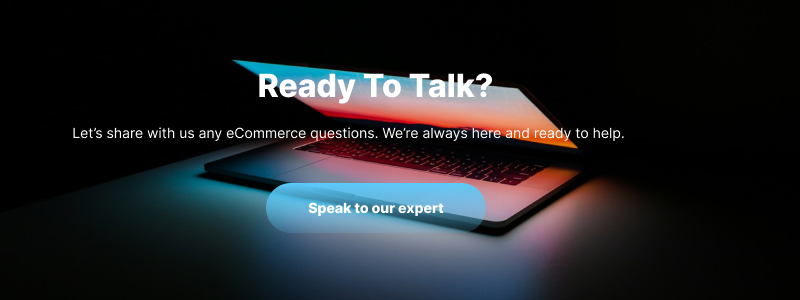In today’s digital age, our smartphones have become an integral part of our lives, holding a vast amount of personal information. However, the rise in iPhone thefts has become a growing concern. The thought of someone stealing your iPhone and locking you out of your device can be daunting.
That’s why it’s crucial to arm yourself with the knowledge and strategies to protect yourself from iPhone thieves and prevent being locked out of your device. In this guide, we will explore effective measures and practical tips to ensure the security of your iPhone, safeguard your data, and maintain control over your device.
Let’s dive in and discover how to protect yourself from iPhone thieves locking you out of your own device and accessible at all times.
I. Problem?
A sophisticated but alarming technique for seizing control of an iPhone user’s device and locking them out permanently looks to be on the rise (CNN, 2023).
According to a recent Wall Street Journal investigation, some iPhone thieves are taking advantage of a security feature called the recovery key that makes it nearly impossible for owners to access their images, texts, data, and more. Some thieves also told the publication that when the crooks acquired access to their financial applications, their bank accounts had been plundered.
It’s crucial to remember that this kind of takeover is challenging to execute. It takes either a criminal seeing an iPhone user enter the device’s passcode, such as by peering over their shoulder at a bar or sporting event, or coercing the owner of the device into sharing their passcode. All of this is done before the gadget is actually taken.
Then, with the help of the device’s passcode, a thief may alter the Apple ID associated with it, disable “Find my iPhone” so their whereabouts cannot be monitored, and reset the recovery key, a challenging 28-digit code designed to shield its users from online hackers.
In an effort to increase user security, Apple requires this key to help reset or regain access to an Apple ID. However, if a thief changes it, the original owner will not have the new code and will be locked out of the account.
For now, users can take a few precautions to possibly shield themselves against this happening to them.
II. Prevention Tips to Protect Yourself from iPhone Thieves
2.1. Physical Security Measures
Protecting your iPhone in public places is crucial to prevent theft and ensure the safety of your device and personal information. Here are some key physical security measures to consider:
2.1.1. Keeping your iPhone secure in publish areas
- Keep your iPhone in sight: Always keep your iPhone within your line of sight, especially in public areas where thefts are more likely to occur. Avoid leaving it unattended or visible in a vulnerable position.
- Use a secure carrying method: Use a secure carrying method, such as a bag or pocket with a zipper or button closure, to keep your iPhone safely tucked away. Avoid using easily accessible or loosely fitting pockets.
- Be cautious in crowded areas: Exercise extra caution in crowded places, such as public transportation, markets, or events, where pickpocketing and thefts can occur. Stay aware of your surroundings and be vigilant.
- Avoid displaying valuable devices: Avoid drawing unnecessary attention to your iPhone by refraining from displaying it in public. This can include not using it excessively or showing off expensive accessories.
2.1.2. Using a passcode or biometric authentication
Protecting your iPhone with a passcode or biometric authentication adds an additional layer of security. Follow these practices:
- Use a strong passcode: Set a strong passcode that is unique and not easily guessable. Avoid using obvious choices like birthdays or repetitive numbers. Enable the “Erase Data” feature, which wipes the device after multiple incorrect passcode attempts.
- Utilize biometric authentication: If available, use biometric authentication methods like Face ID or Touch ID to secure your iPhone. These features offer convenient and secure access to your device.
2.1.3. Enabling find my iPhone feature for tracking and remote locking
Enabling the “Find My iPhone” feature provides added security and the ability to track and remotely lock your device. Here’s how to set it up:
- Go to Settings on your iPhone.
- Tap your Apple ID at the top.
- Select “Find My” or “Find My iPhone.”
- Enable the “Find My iPhone” toggle switch.
With this feature enabled, you can use the Find My iPhone app or iCloud.com to locate your device, play a sound to locate it nearby, remotely lock or erase it to protect your data, and even display a custom message on the lock screen.
2.2. Data Protection Measures
To ensure the safety of your data on your iPhone, it’s important to implement proper data protection measures. Here are some key steps you can take:
- Regularly back up your device: Regularly backing up your iPhone ensures that your important data, such as contacts, photos, and app data, is securely stored. You can back up your device using iCloud or iTunes to prevent data loss in case of device damage, loss, or software issues.
- Use strong, unique passwords: Set strong, unique passwords for your Apple ID and iCloud account. Avoid using easily guessable passwords and consider using a password manager to securely store and manage your passwords.
- Enable two-factor authentication (2FA): Two-factor authentication provides an extra layer of security by requiring an additional verification step, usually, a unique code sent to your trusted devices or phone number, during the login process. Enable 2FA for your Apple ID and iCloud account to protect against unauthorized access.
- Keep your software up to date: Regularly update your iPhone’s operating system and apps to benefit from the latest security patches and enhancements. Updates often address vulnerabilities that could be exploited by malicious actors.
- Be cautious with app permissions: Pay attention to the permissions requested by apps and only grant access to the necessary data. Review app permissions periodically and revoke access for apps that no longer require it.
- Utilize secure cloud storage: If you use cloud storage services like iCloud, ensure that your data is encrypted and the service provider follows industry-standard security practices to safeguard your information.
- Disable automatic Wi-Fi connections: Avoid connecting to untrusted or public Wi-Fi networks automatically. Instead, manually select trusted networks and consider using a virtual private network (VPN) for secure internet connections.
- Enable device passcode or biometric authentication: Set up a passcode or use biometric authentication methods like Face ID or Touch ID to prevent unauthorized access to your device.
- Be cautious with personal data sharing: Exercise caution when sharing personal information online or with apps and websites. Only provide information to trusted sources and avoid sharing sensitive data unnecessarily.
III. Steps to Prevent Being Locked Out of Your Own iPhone
3.1. Passcode and Touch ID/Face ID Considerations
To enhance the security and convenience of unlocking your iPhone, here are some considerations regarding passcodes and biometric authentication:
- Setting a memorable passcode: Choose a passcode that is easy for you to remember but hard for others to guess. Avoid using common patterns or easily identifiable personal information. Consider using a combination of numbers, letters, and symbols to create a strong and memorable passcode.
- Registering multiple fingerprints or facial recognition: If your iPhone supports Touch ID or Face ID, take advantage of the ability to register multiple fingerprints or facial recognition profiles. This allows you to unlock your device using different fingers or faces, providing convenience and flexibility.
- Ensuring alternative unlocking methods are set up: Alongside biometric authentication, make sure you have alternative unlocking methods enabled. This includes having a passcode set up as a backup option in case the biometric authentication fails or is not available.
3.2. Apple ID and iCloud Account Security
Securing your Apple ID and iCloud account is paramount to protecting your personal information and maintaining control over your digital identity. To ensure the utmost security, it is vital to keep your Apple ID credentials confidential and avoid sharing them with anyone.
Regularly updating your account recovery information, such as your email address and security questions, enhances the reliability of account recovery methods. Enabling account recovery options, such as trusted phone numbers or trusted devices, offers an additional layer of protection, allowing you to regain access to your account in the event of lockouts or forgotten credentials.
By prioritizing Apple ID and iCloud account security, you can safeguard your sensitive data and maintain control over your digital presence.
IV. Precautions to Take in Case of iPhone Theft or Lockout
4.1. Immediate Steps after Being Thieved
When faced with the unfortunate event of iPhone theft, taking immediate action is crucial to protect your personal information and increase the chances of recovering your device. There are several important steps you should follow right after the theft occurs to minimize unauthorized access and mitigate potential risks.
- Report the theft to local authorities: Contact your local law enforcement agency to report the theft of your iPhone. Provide them with all the necessary details such as the date, time, and location of the theft, as well as any identifying information about your device.
- Activate Lost Mode through Find My iPhone: If you had enabled Find My iPhone before the theft, you can use this feature to remotely lock your device and display a custom message with contact information on the lock screen. To activate Lost Mode, log in to the Find My app or iCloud website using your Apple ID credentials, select your device, and choose the Lost Mode option.
- Contact your cellular service provider: Get in touch with your cellular service provider as soon as possible to report the theft and request that they suspend the device. They can help prevent unauthorized use of your phone and potentially disable cellular connectivity.
4.2. Regaining Access to Your Locked iPhone
Regaining access to a locked iPhone can be a frustrating situation, but there are steps you can take to resolve the issue. Here’s what you can do:
- Use the recovery options provided by Apple: If you’ve forgotten your passcode, you can utilize the recovery options provided by Apple. One option is to use iCloud’s Find My service to remotely erase your device and set it up as new. This will remove the passcode, but keep in mind that all data on the device will be erased. Another option is to restore your device using iTunes on a computer. This will also erase the device and install the latest iOS version.
- Contact Apple Support for further assistance: If you’re unable to regain access to your iPhone using the recovery options mentioned above, it’s advisable to contact Apple Support for further guidance. They can provide specific instructions based on your situation and help you troubleshoot the issue. Apple Support can be reached through their website, Apple Support app, or by calling their customer service.
- Provide proof of ownership to unlock your device: In certain cases, if you can provide proof of ownership, Apple may be able to assist you in unlocking your device. This could involve providing information such as the original purchase receipt, proof of ownership documentation, or any other relevant details that demonstrate you are the rightful owner of the device.
It’s important to note that the process for regaining access to a locked iPhone may vary depending on the specific circumstances and device model. It’s always recommended to follow the official guidance provided by Apple and reach out to their support channels for personalized assistance.
Remember to keep your passcode secure and consider enabling features like Touch ID or Face ID for convenient and secure device access. Regularly backing up your device using iCloud or iTunes is also crucial to ensure you have a recent copy of your data in case of any unforeseen situations.
V. Additional Security Measures and Tools
5.1. Activation Lock and iCloud Activation Lock
Activation Lock is a security feature introduced by Apple that helps protect your device in case it gets lost or stolen. When enabled, Activation Lock prevents anyone from activating your device without your Apple ID and password, even if they try to erase the device.
To ensure Activation Lock is active on your device:
- Enable Find My iPhone/iPad: Go to your device’s Settings, tap on your Apple ID at the top, select “Find My,” then enable “Find My iPhone” or “Find My iPad.” This activates both the Find My iPhone feature and Activation Lock.
- Enable iCloud Activation Lock: In the same “Find My” settings, ensure that “Send Last Location” is enabled. This feature sends the last known location of your device to iCloud when the battery is critically low.
By enabling Activation Lock, you add an additional layer of security to your device, making it less appealing to thieves and protecting your personal data.
5.2. Third-party security apps and services
While Apple provides robust security features, you can also consider using third-party security apps and services to further enhance your device’s protection. These apps offer additional features such as malware scanning, VPN protection, secure browsing, and device tracking.
When choosing third-party security apps, look for reputable and well-reviewed options that offer features aligned with your security needs. Some popular options include Norton Mobile Security, McAfee Mobile Security, and Avast Mobile Security.
5.3. Remote wiping and data erasure
In the unfortunate event that your device is lost or stolen, remote wiping and data erasure features come into play. These features allow you to remotely erase all data on your device to prevent unauthorized access to your personal information.
To remotely wipe your device:
- Use the Find My app or website: Login to the Find My app or iCloud website using your Apple ID credentials. From there, select your device and choose the option to erase its data. This action will permanently delete all content and settings on the device.
Note: Once you initiate a remote wipe, you won’t be able to track the device’s location anymore.
It’s important to note that remote wiping should be used as a last resort when you’re confident you won’t be able to recover your device. Regularly backing up your data to iCloud or other secure platforms ensures you have a recent copy to restore to a new device if needed.
By utilizing Activation Lock, considering third-party security apps, and being aware of remote wiping capabilities, you can enhance the security of your device and protect your personal data from unauthorized access.
V.I Conclusion
In conclusion, knowing how to protect yourself from iPhone thieves and prevent being locked out of your own device is paramount in ensuring the safety of your personal information and maintaining control over your iPhone. By implementing the strategies and following the practical tips outlined in this guide, you can fortify the security of your iPhone and reduce the risk of falling victim to theft or unauthorized access.
Take control of your iPhone’s security and ensure that it remains accessible only to you. By incorporating these security practices into your daily routine, you can confidently navigate the digital world and enjoy the convenience and functionality of your iPhone without the worry of unauthorized access or loss of valuable data.
Protect yourself, protect your iPhone, and stay empowered in the digital age.
Read more:
- How To Run An e-Commerce Business As A Non-Technical Founder
- BigCommerce Platform | All You Need To Know
- The Rise of B2B Ecommerce Marketplace