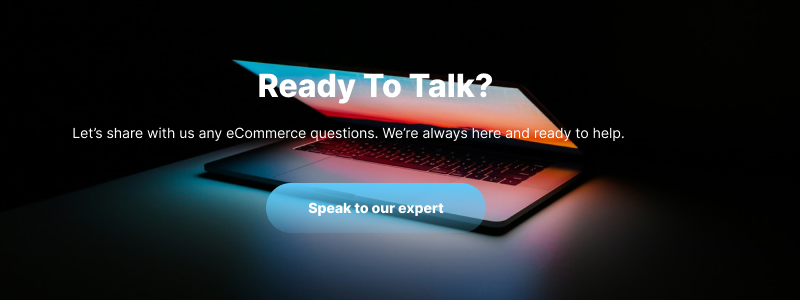Websites are increasingly becoming victims of sophisticated cyber attacks like malware infections, data breaches, and defacements. WordPress sites in particular are highly prone to such threats due to the open-source nature of WordPress and its wide usage – making it a lucrative target for hackers.
Recent statistics indicate there are over 455k+ monthly WordPress hacking attempts globally. With easy access to automated tools and malware, any WordPress site is vulnerable if proper security practices are not implemented. Once your site is compromised, it can lead to loss of customer data, financial fraud, reputational damage and more.
By taking preventative security measures, you can harden your WordPress site against unauthorized access and hacking threats. In this guide, we discuss the 10 most essential tips and techniques for ensuring WordPress website security.
Equipping yourself with WordPress security knowledge is the first step to preventing your site from becoming the next victim!
I. 10 Tips For WordPress Website Security
WordPress is a popular content management system (CMS) that powers millions of websites around the world. However, it is also a popular target for hackers.
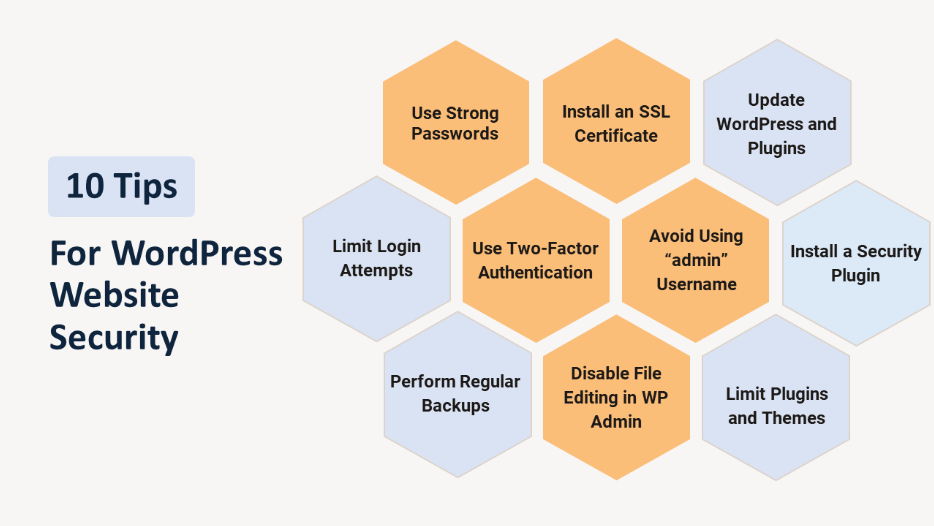
Here are 10 tips to help you secure your WordPress website:
- Use strong, unique passwords and a password manager
- Install and maintain an SSL certificate
- Regularly update WordPress core, plugins and themes
- Implement login rate limiting and other brute force attack protections
- Enable two-factor authentication wherever possible
- Avoid using an easy-to-guess admin username
- Install a comprehensive WordPress security plugin
- Perform automated daily backups of your site
- Disable file editing capabilities in WordPress
- Limit use of plugins and themes to reputable sources
1.1. Use Strong Passwords
The importance of using strong passwords simply cannot be overstated when it comes to WordPress security. Your WordPress admin login credentials serve as the keys to your site, and if hacked, can lead to complete site takeover.
To prevent unauthorized access, always use completely random, lengthy passwords that are at least 12 characters long and include uppercase letters, lowercase letters, numbers and symbols. Avoid using common words, phrases or personal attributes that could be easily guessed.
Enable two-factor authentication (2FA) for added login protection. Also consider using a password manager like LastPass or 1Password to generate and store unique, complex credentials for all your sites and accounts.
Regularly resetting passwords is another wise tactic to thwart potential password hacking attempts targeting your site.
1.2. Install an SSL Certificate
Installing an SSL certificate to enable HTTPS on your WordPress site is no longer optional – it’s an absolute must for protecting your site and visitors.
HTTPS connections encrypt all traffic between the browser and your server, preventing snooping of sensitive communications. This protects your site from man-in-the-middle attacks that can steal login credentials and other private user data.
An SSL certificate also reassures visitors of your site’s legitimacy and boosts conversions. From an SEO perspective, Google also prioritizes secure HTTPS sites over plain HTTP in search rankings.
You can obtain free SSL certificates from providers like Let’s Encrypt. Paid certificates often include extra features like extended validation and wild card certificates. Install your SSL using WordPress plugins for ease and automation of renewals.
1.3. Update WordPress and Plugins
Running the latest software versions is critical for WordPress security. Core WordPress, installed plugins and active themes should always be kept completely updated.
WordPress releases security patches as part of new versions to fix vulnerabilities commonly exploited by hackers. Likewise, plugins and themes also issue updates to address reported security flaws.
Enable automatic updates for core WordPress and plugins to ensure you have the fixes for any newly discovered exploits. Always vet theme updates before applying manually.
Also periodically check your site against the public database of known vulnerable WordPress plugins at WPScan to identify any outdated software needing urgent updates. Proactively updating your site eliminates many potential attack vectors.
1.4. Limit Login Attempts
Brute force attacks that attempt to crack passwords by trying thousands of different combinations are an unfortunate reality for WordPress sites.
Using plugins like Limit Login Attempts Reloaded to implement login rate limiting can help deter such password guessing assaults.
These plugins work by temporarily blocking IP addresses after a specified number of failed login attempts. Some allow whitelisting trusted IP addresses that will not be rate limited.
For enhanced brute force protection, also consider using plugins like Captcha and Loginizer which add challenge screens to further stifle unauthorized login efforts.
1.5. Use Two-Factor Authentication
Two-factor authentication (2FA) adds an additional verification step when logging into WordPress admin accounts. This greatly minimizes the risk of password compromise.
After entering your username and password, WordPress will send a temporary secure code to your phone or email which you must then provide to complete the login.
Because a hacker would need access to both your password and the 2FA code, this massively improves login security. There are many free WordPress plugins such as Duo Security that support integrating 2FA.
For maximum account protection, enforce the use of two-factor authentication for all user accounts – not just the main admin account.
1.6. Avoid Using “admin” Username
When installing WordPress, most people keep the default username of “admin” for convenience. This is incredibly risky from a security perspective for your most important site account.
Cyber criminals frequently target the “admin” username when attempting to gain access to WordPress sites through password guessing or brute force. Don’t make their job easier by using common credentials.
Always change your main admin username to something completely random during WordPress installation or by updating the user profile. Then tighten permissions so admin accounts are not publicly visible on your site.
Obscuring the admin login details in this way provides effective hardening against common hacking techniques.
1.7. Install a Security Plugin
WordPress security plugins serve as all-in-one protective solutions by combining multiple security features into one. Leading options like Wordfence and iThemes Security are the best plugins for hardening any WordPress site.
These plugins actively monitor your site for suspicious activity and known attack patterns using behavior analysis algorithms. They can automatically block malicious traffic and prevent malware.
Security plugins also have firewalls to filter traffic, malware scanning to check core files, role-based user permissions, integrity checks and many other security tools. Paid versions include real-time attack notifications and support.
For comprehensive WordPress security, always run a dedicated security plugin tailored to monitoring, detecting and stopping threats targeting the platform.
1.8. Perform Regular Backups
As the saying goes, it’s not a matter of if – but when – you will experience a catastrophic event like a hacked or crashed site. WordPress backups are your insurance policy for quick recovery.
Automated daily backups ensure you can restore your entire site exactly as it was before an incident. Leading plugins like UpdraftPlus let you easily schedule and download backups to local storage or cloud services.
Test restoring from backup archives periodically to confirm your site can be accurately recovered if needed. Also store backups externally for an additional layer of protection from corruption.
With reliable WordPress backups in place, you can swiftly undo any changes or damage inflicted by hackers or system outages.
1.9. Disable File Editing in WP Admin
Allowing file editing of plugins, themes and core WordPress files within the admin dashboard is strongly discouraged. Doing so provides a path for hackers to directly alter critical software files and inject malicious code.
Under Settings > General in the WordPress dashboard, uncheck the option labeled “Discourage search engines from indexing this site”. While this sounds counterintuitive for SEO, it removes the ability for plugins and files to be edited within the dashboard.
You can also disable file uploads to make it harder to upload malicious scripts. Use SFTP or Git for any necessary code changes rather than relying on dashboard file editing that is difficult to monitor and secure.
1.10. Limit Plugins and Themes
The number of installed plugins and themes on your site has a direct correlation to your WordPress security risk profile. Each additional plugin or theme increases the attack surface and opportunities for vulnerabilities.
Limit plugins only to what is absolutely essential for your website functionality. Avoid unnecessary visual enhancement and social media plugins that often have poor security implementation. Download plugins only from the official WordPress repository.
For themes, use reputable commercial marketplaces like ThemeForest or trusted free options from WordPress.org. Avoid nulled/pirated themes which are modified to allow backdoors.
Carefully vet and maintain any plugins/themes installed to minimize vulnerabilities in third party code running on your site.
II. Final Thoughts
Ensuring WordPress website security is the best practices, which will enable you to stay on top of ever-evolving cyber threats targeting the platform in 2023 and beyond.
While no single measure can prevent all possible attacks, using a multi-layered defense with these essential security methods will provide end-to-end protection against common hacking vectors.
Hardening your WordPress site should incorporate both technical controls like security plugins, backups and updates as well as administrative actions like account management and access restrictions.
Dedicate time on a regular basis to follow WordPress security news, perform audits and implement improvements to your site’s defenses. Your ongoing vigilance is the only way to combat persistent and increasingly sophisticated cybersecurity challenges.
Looking for expert help in securing your WordPress website? A specialized WordPress Development Company can assess your site’s vulnerabilities and apply enterprise-grade WordPress security solutions tailored to your unique risks. Leverage professional WordPress development services to achieve 360-degree protection.
Read more:
- Saleor Platform | Everything you need to know
- Top 15+ ECommerce Solution Companies In 2022
- Types of eCommerce Business Models